Magazines & Newspapers
Print Magazines
Digital magazines and newspapers
The library offers a wide selection of digital magazines through NewsStand and PressReader. Newspapers from around the world can be accessed online through PressReader.
cloudLibrary NewsStand
cloudLibrary NewsStand gives you immediate access to eMagazines through the web. The cloudLibrary NewsStand home page is like browsing the magazine shelves at the library, with full-colour, digital versions of many mainstream and specialized titles – all exact copies of their print editions!
When you create your account and select Canada as your country, the home page will default to showing Canadian content at the top. You can either search for a magazine title or browse by scrolling through the full list, by language, or by category. Categories include a wide variety of topics like Gardening, Education, Entertainment, Culture, Hobbies & Craft, Newspapers, and more.
-
It's easy to access cloudLibrary NewsStand. You can access magazines using the cloudLibrary app by tapping the Magazine tile on the home screen to begin searching or browsing for titles.
NewsStand is also available:
- Via a web browser, opens a new window (Click on PDF, opens a new window for detailed instructions)
- By downloading the iOS app, opens a new window
- By downloading the Android app, opens a new window
To register for a cloudLibrary account you will need an email address and your library card number. During the account creation process you will be asked to create a password. You can create a NewsStand account through the NewsStand website or by using the iOS or Android app.
-
You can check out as many magazines as you want and keep them for as long as you want.
-
The SDG Library replaced Flipster with cloudLibrary NewsStand. With an expanding catalogue that currently contains over 7,500 titles in more than 60 languages NewsStand provided better access to more content.
PressReader
PressReader provides online access to newspapers and magazines from over 140 countries in over 60 languages.
It carries newspapers such as Toronto Star, Toronto Sun, Ottawa Citizen, and National Post as well as magazines such as Newsweek, Canadian Living and Elle Canada.
-
Occasionally, PressReader requires you to fully sign out of your account and then sign back in. This should remove the "pay" and "subscribe" options, as with your library card you should not be charged anything.
-
Full-issue, full-colour newspapers are made available online on publication day, and most titles include back issues. Over 7000 newspapers & magazines in more than 60 languages can be viewed on computers, tablets, and smartphones.
Some titles are only available while visiting an SDG Library Branch (i.e. The Globe and Mail); however, the majority of publications are available anywhere.
-
You can access PressReader through the app or through your web browser. To access PressReader through a web browser, follow these steps.
- Click the "Sign In" button near the top-right of the screen.
- Click the "Library and Group" button.
- Select or search for "SDG Library" from the list.
- Enter your full library barcode (no spaces).
- Enter your library PIN. Your PIN is usually the last four digits of your phone number. You may be asked to register your name & email address for the first time only.
- Begin searching for newspapers and magazines using the search bar in the top-right corner, or browsing titles and accessing other functions by clicking the three horizontal lines at the top-left of the screen.